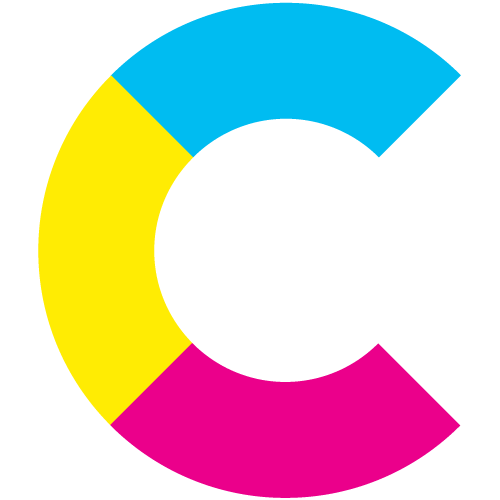5 More Filming Tips & Tricks to Help You Become a Smartphone Videography Expert
We’ve shown you how to both master & maximize the quality of your smartphone-filmed footage, but there’s always more that any smartphone videographer can learn. Here are more tips & tricks to help elevate your footage even further.
1. Sunlight
When it comes to shooting footage outside, the sun is the ultimate source of light and your best friend regarding professional-looking footage. Here are some tips to utilize sunlight when shooting outdoors:
Cinebody Filming | Tips & Tricks | Sunlight
2. Lighting Positions:
You can manipulate your image by changing the angle of the light source. The lighting position can determine the mood & tone, and create dramatic effects. Check out how the light’s position affects the images that you film:
Cinebody Filming | Tips & Tricks | Lighting Positions
3. Window Light:
Filming indoors? Make sure to utilize the light coming in through the window as it heightens the quality of the image. Daylight through a window can create an even image without the use of additional lighting. See how well window lighting works to shape an image:
Cinebody Filming | Tips & Tricks | Window Light
4. Tripod Tips:
Filming on a lightweight device like your smartphone can be nerve-wracking, especially if the goal is to hold the camera still for a shot. A tripod is a great tool to offload the pressure of holding the smartphone in your hands and assure that each video is smooth and still. Here’s a quick walkthrough of how to attach a smartphone to a camera tripod:
Cinebody Filming | Tips & Tricks | Tripod Tips
5. How to Fake a Drone Shot:
Drone shots are utilized to create images of landscapes and other environments from a birds-eye-view. Most camera drones are on the pricier side, but don’t let that discourage you from recreating the magic of a drone shot. Here’s a way to fake a drone shot with the tools at your disposal:
Cinebody Filming | Tips & Tricks | How to Fake a Drone Shot