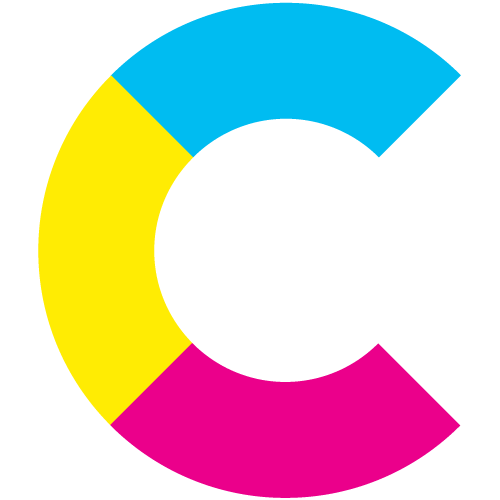Want To Record Quality Audio on iPhone? We’ll Show You How
There’s a fact about filming content that is undeniable; the quality of the audio can make or break your video. You know it. We know it. Everyone knows it.
It doesn’t matter if your cinematography is equal to Lawrence of Arabia, and you have A-List stars in every scene. Bad audio is even worse than nails on a chalkboard, and most viewers will “nope” out of that video faster than you can say cut.
For those brave souls who stick with it to the end—perhaps because they desperately need to take in the content for an article or project—they’re left with an incredibly bad taste in their mouths; or should that be ears? Well, either way it’s putting you in a bad light and you need to ensure it never happens. Thankfully, technology has advanced to such a degree that it never has to again.
Audio that ALWAYS sounds superb? It can be done.
To say Apple’s iPhone has made serious progress with microphones and audio over the years, well, that’s like saying 4K is a bit of an improvement over VHS. The leaps and bounds the tech has made is astonishing, and you can tap into it for under $1,300. What’s more, Google’s Pixel 8 has also made strides, and now uses AI to adjust audio in post and remove background noise and clutter. That alone is something beyond crazy.
And as audio technology continues to advance, we all have to learn how to harness it to create the best possible content we can. So let’s dive into five tips and tricks, briefly, that show you how to record audio on an iPhone. Armed with these, the sounds of failure never have to haunt your content creation.
Tip one: Say WHAT
As in, WHAT are you recording from an audio perspective? Do you need to clearly hear responses from an interviewee, even though you’re dealing with a lot of background noise? Is it more important to grab the scene, and audio, in context, from the crowd reaction at a football game to a supervisor yelling over the noise of a production line? They may seem like simple questions, but if you ask them up-front the answers will dictate the approach you need to take. So give it some thought.
Tip two: Remember your editor
Your pro in the edit room has to cut together the scenes once you’re done filming. So regardless of how you answer tip one, do a few things to make the editor happy. First up, capture 10-15 seconds of the room tone (aka background noise) at the start and finish of the production. This enables the editor to make seamless transitions between scenes. And then, go long (about 3-4 seconds) at the beginning and end of every audio recording for the same reasons. Do this, and your editor will be smiling like a Cheshire Cat
Tip three: Beware of background noise
This is crucial when you’re recording any kind of interview. Air conditioners, fans, fridges and other appliances, street noise, and even the squeaky door stage left can all play havoc with your audio. Remember, iPhones have super-sensitive mics now (which is both a blessing and, sometimes, a curse), but you control the scene. So before filming begins, check everything. Get the background noise to be quieter than a church mouse. And if you don’t have an aux mic, get much closer than you think to your subject; like 2-3 feet away. This will result in clean, sharp audio that doesn’t sound “echoey” (especially in a large, open space).
Tip four: Make time for mic checks
When using an auxiliary microphone, the best time to test it is before you start shooting; not during the production. Set up the scene, even if it means using the crew in place of your actual subject, and do several test clips. Play them back. Double-check the rest of the equipment, too. If you wait, you could risk stopping the production in its tracks to fix any issues, and that won’t make anyone happy.
Tip Five: Tap free resources
Let’s say you follow every tip and still have some minor audio issues. Well, it can happen, and luckily there are great free tools available to help. By far the best bang for your (zero) buck is Adobe Podcast Enhance. Initially created for podcasters, it’s a fantastic tool for anyone who needs to adjust audio. Like we said, it’s free, it uses AI to tune-up your audio, and it works. Like, really works. We use it almost daily.
And that is how you can nail your audio every time on any video production, large or small. Just follow the tips (there are even more here and you’ll be sitting pretty on some very sweet audio.