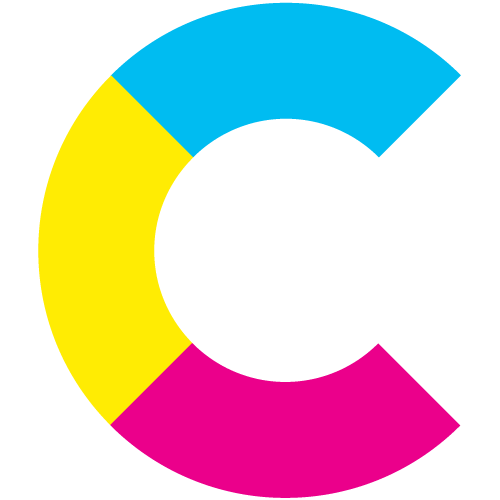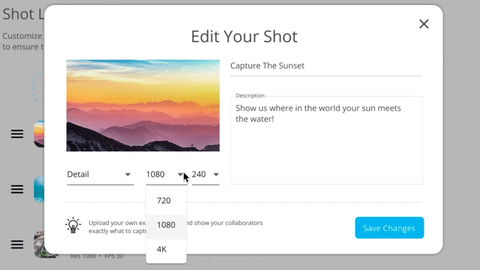Control Your Users’ Cameras to Maximize the Aesthetic
How much do you know about the film production terms FPS and resolution?
You’ve probably heard them both if you’re involved in any kind of industry that requires film footage, and have no doubt used them in conversation. But how much do you really know about them? Not just what they are, and what they mean, but how to master each one to get the very best aesthetic possible from the footage being captured? After all, knowing that FPS means Frames Per Second is all well and good, but if that’s all you know, it’s not going to help you craft a great piece of content. And to be honest, in your role you probably don’t need to know any more than that.
But when you’re employing User Generated Content as part of your video production strategy, the people capturing that content would greatly benefit from knowing a thing or two about some of these shooting terms. As the latest Apple iPhone 12 ad showcased tremendously, you now have the ability to “make movies like the movies” with just a phone, and settings play a huge part in that.
Are you wondering how to make an aesthetic video that captivates your audience? Look no further! Cinebody, the cutting-edge video production tool, offers an impressive production-friendly feature that allows you to pre-determine the specifications of each shot on your shot list. By harnessing the power of this feature, the software automatically adjusts the settings on filmmakers' phones, ensuring every shot is optimized for maximum impact. With this level of control at your fingertips, you can create stunning videos from a distance. Let's delve into the fundamental aspects of film production and discover how Cinebody revolutionizes them to transform your footage into aesthetic masterpieces.
Making adjustments to fps (Frames per second)
So, a frame is one single full-screen image. The number of these frames you see in one second is called the frame rate, and it’s usually set between 24-30 FPS; the human eye can detect 12 FPS, which would look very choppy. At 24-30 FPS, you create the illusion of a moving image.
Naturally, the higher the frame rate, the larger the file size when you’re working digitally. 24-30 FPS is standard because it’s smooth, stable, and keeps file sizes small. This is particularly handy when you need to upload footage quickly and your filmers are in a remote part of the world that gives you connectivity issues.
That begs the question then...why would you change the frame rate? Why not just stick to the 24-30 FPS standard? Well, this all depends on what you’re looking for from the finished product. Let’s say you want a beautiful slow-motion effect for intricate action or dynamic product shots. At 120 FPS or even 240PS, you can achieve that. The standard frame rate would look as choppy as the 12 FPS we mentioned earlier. And while 60 FPS at regular speeds can feel jarring with most footage, it can really enhance the intensity of an action shot. To sum up, if you are asking your content creators to capture a lot of action footage, a much higher frame rate could be pre-set for them.
Adjusting the resolution of the footage
You should be way more familiar with the term “resolution” because it’s used in consumer-facing marketing and advertising on a wide variety of products. From HDTVs (which now offer Ultra HD) and smartphones to laptops, tablets, and Blu-Rays, you’ll know that the higher the resolution is, the more pixels there are in each frame, and the better the quality of the picture will be. Industry standard is 1080p (at 30 FPS) and Cinebody will default to that recommendation as it’s best for most shots.
Most...but not all.
As smartphone technology continues to advance, particularly in the latest flagship iPhone models (although any iPhone that’s 6S or later can do it), your content creators will have the ability to capture content at 4K; that’s the highest resolution offered on most smartphones and means you can capture footage that is of the same quality as professional film cameras. If you’re combining UGC with high-end footage in your spots, this will be essential.
Even if you’re not mixing footage types, 4K shots are ideal for detail shots, motion, portraits, and interviews. With 4K you get crisp, attention-grabbing close-ups that really stand out. 4K also allows you to “punch in” on key shots during your editing process (this is a great technique for seamlessly covering up any stumbles) without sacrificing quality, and that can make your edit much more dynamic. So once again, if you have a shot list planned, and your aesthetic users have the technology, adjusting for 4K resolution can deliver some truly stunning footage.
We have the technology. You have the control.
So there you have it. FPS and resolution, two key ways to control the quality and look and feel of the finished product. As a Cinebody user, you can tweak these settings yourself and experiment, and we highly recommend you give it a try. We can of course offer advice, but the best way to see the results is to give it a go. And you’ll be amazed at how adjusting these settings can help you to continue diversifying the content you capture with Cinebody.