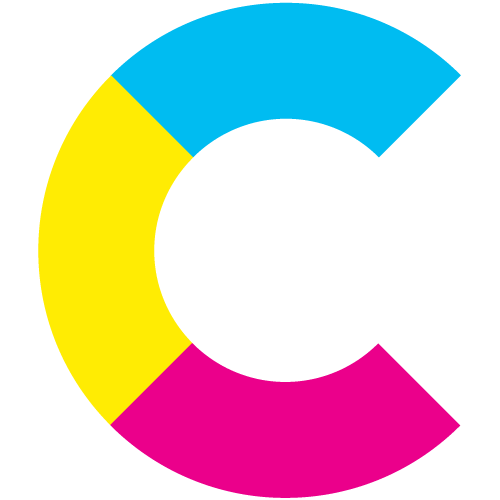Adobe Enhance + iPhone 16 Pro: Your Secret Weapon for Cleaning Up Audio
With the combination of Adobe Enhance and the iPhone 16 Pro’s advanced audio features, cleaning up messy audio has never been easier. Adobe Enhance’s AI-driven capabilities can remove background noise, improve voice clarity, and balance audio levels, while the iPhone 16 Pro adds an extra layer of audio precision with its built-in Spatial Audio. Thanks to its Audio Mix feature, the iPhone 16 Pro allows you to edit in-frame audio, reducing off-screen noise and creating a polished sound that rivals studio-quality recordings.
How Adobe Enhance Works with iPhone 16 Pro's Audio Features
The iPhone 16 Pro's ability to record with Spatial Audio offers a more immersive and customizable audio experience. With this feature, the device captures audio from multiple directions, giving you more flexibility in post-production. Adobe Enhance complements this by cleaning up and refining the audio track, helping to isolate and elevate voices while reducing distracting noises.
For instance, if you're filming in a noisy environment, the iPhone 16 Pro’s In-Frame Audio Mix setting allows you to minimize audio sources not visible in the frame, ensuring that only the desired in-scene sounds are prominent. When combined with Adobe Enhance, this ensures that the audio captured on your iPhone is as clean and professional as possible.
1. Spatial Audio and In-Frame Audio Mixing
One of the standout features of the iPhone 16 Pro is its ability to record with Spatial Audio, allowing for an immersive sound experience. In post-production, the In-Frame mix option can reduce sounds outside the video frame, while Adobe Enhance refines that even further by removing residual noise, making voices clearer and balancing the overall audio mix. This is especially useful for filmmakers, vloggers, or interviewers who want to keep the focus on in-scene audio without unwanted interruptions from off-camera noise.
2. Background Noise Reduction
While iPhones have long been capable of high-quality video, their audio capture often suffers in noisy environments. Adobe Enhance steps in here, using AI-driven noise reduction to minimize background sounds like traffic, wind, or crowd chatter. The iPhone 16 Pro’s built-in Wind Noise Reduction feature also helps during recording, but Adobe Enhance refines it further during editing for a cleaner, more focused audio track.
3. Studio-Level Clarity with AI-Driven Voice Enhancement
Adobe Enhance’s ability to isolate voices and make them clearer is perfect for situations where the iPhone 16 Pro’s recording may pick up less-than-ideal sound due to distance or environmental factors. Whether recording a voiceover or capturing an interview, this tool helps create studio-level clarity even from subpar source recordings. Combine that with the Studio mix feature on the iPhone 16 Pro, which reduces reverb and background noise, and you can make the audio sound like it was recorded in a professional environment.
Elevate Your Content Creation Workflow
For creators using the iPhone 16 Pro, Adobe Enhance isn’t just a tool—it’s a vital part of the content creation workflow. The device's ability to capture high-quality video, paired with Adobe Enhance’s audio cleaning tools, gives creators more freedom to film in challenging environments without worrying about poor sound quality. Whether you're shooting social media content, interviews, or full-fledged video projects, the integration of these two technologies allows for a streamlined and professional-grade output.
How to Use Adobe Enhance with iPhone 16 Pro Recordings
Capture Audio with Spatial Audio Enabled: Record video using your iPhone 16 Pro’s Spatial Audio feature, which captures sound from multiple directions for a rich, immersive track.
Edit with Audio Mix: Use the iPhone’s In-Frame and Studio settings in the Photos app to reduce off-screen sounds and improve focus on voices.
Enhance with Adobe Enhance: Once the audio has been imported, use Adobe Enhance to further clean up noise, improve clarity, and balance levels, ensuring your final product sounds polished and professional.
With this combined power of Adobe Enhance and the iPhone 16 Pro, messy audio is no longer a barrier to high-quality content creation.